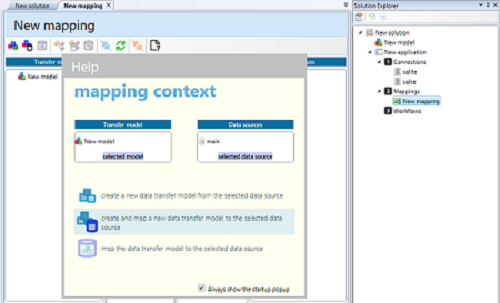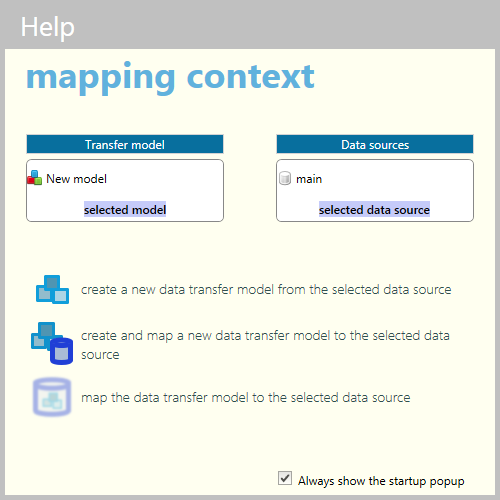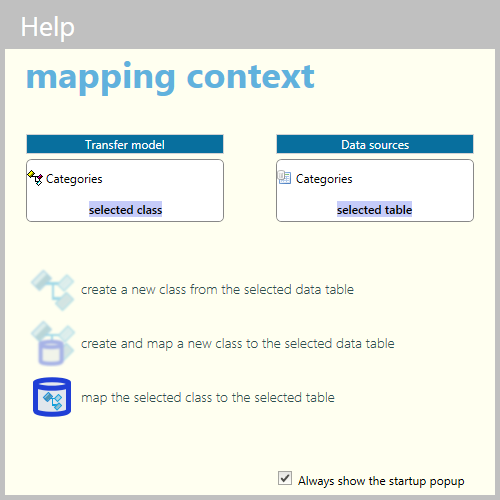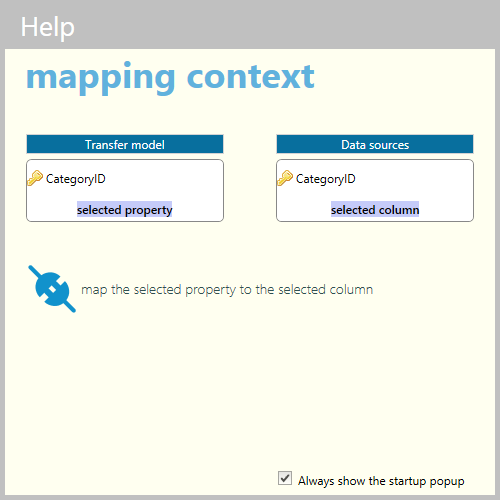Discovering the mapping popup |
[This is preliminary documentation and is subject to change.]
This topic will help you discover the mapping help popup
To Display the Help popup
Double click a mapping name in the Solution Explorer.
Click the help button in the mapping toolbar.
| |
 Mapping Context
Mapping ContextModel context menu appears when both the model and a database are selected | Create a new model |
Create a new data transfer model from the selected data source.
| | Create and map a new model |
Create a new data transfer model mapped to the selected data source.
| | Map the model |
Map the data transfer model to the selected data source.
|
| |
Class context menu appears when both a class and a table are selected | Create a new class |
create a new class from the selected data table
| | Create and map a new class |
Create and map a new class to the selected data table.
| | Map the class |
Map the selected class to the selected table.
|
| |
Property context menu appears when both a class and a table are selected | Map a property |
Map the selected property to the selected column.
|
| |