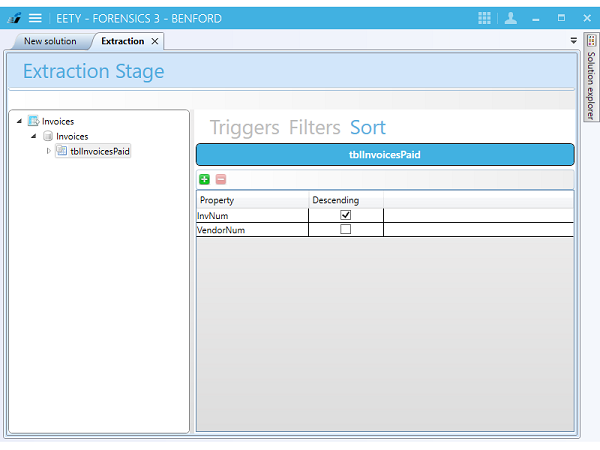Discovering The Data Sort Editor |
[This is preliminary documentation and is subject to change.]
This topic will help you use the data sort editor.
 Tip Tip |
|---|
The Sort tab will be displayed with a SQL database. |
 Setting Filters
Setting FiltersTo set a sort clause on the table to be extrated:
Select the table in the left side explorer.
Select the Sort tab in the right pane.
Click the  button in the toolbar to insert a new expression. button in the toolbar to insert a new expression.
Modify the selected sort expression:
Select a column in the list, optionally, check the cescending box.
To remove a column:
Click the expression you want to remove.
Click the  button in the toolbar to remove the selected element.
button in the toolbar to remove the selected element.
| |