Discovering The Transformation Editor |
[This is preliminary documentation and is subject to change.]
This topic will help you use the transformation stage editor.
| 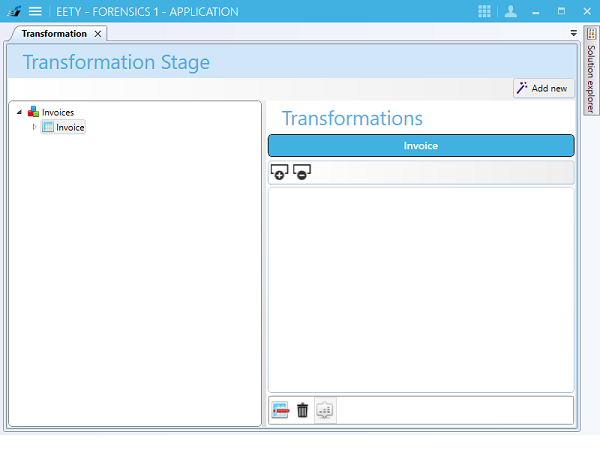 |
Discovering The Transformation Editor |
[This is preliminary documentation and is subject to change.]
This topic will help you use the transformation stage editor.
| 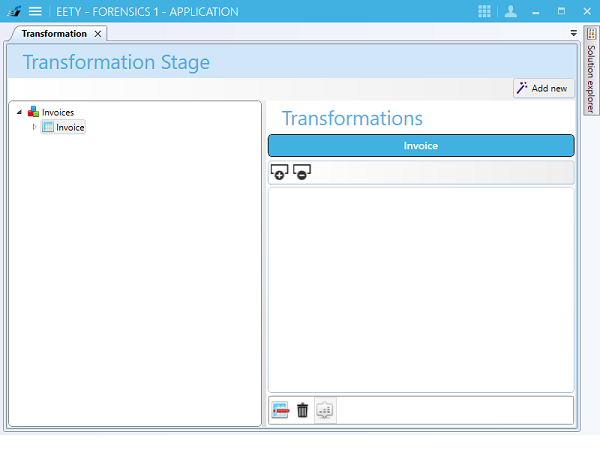 |